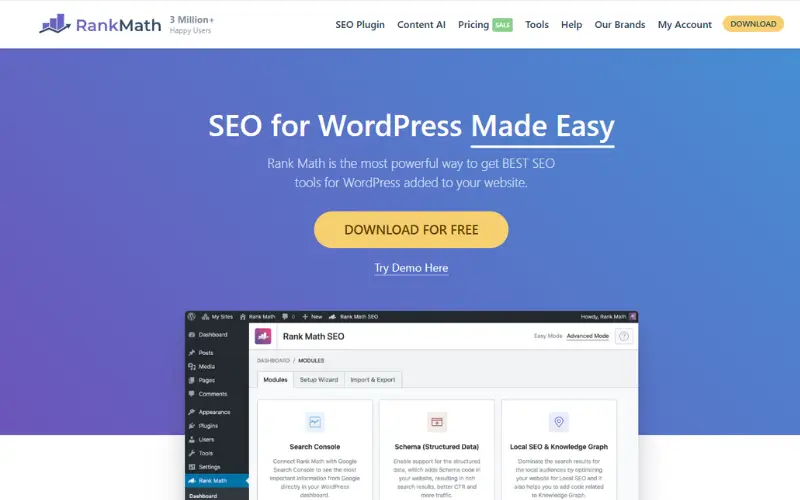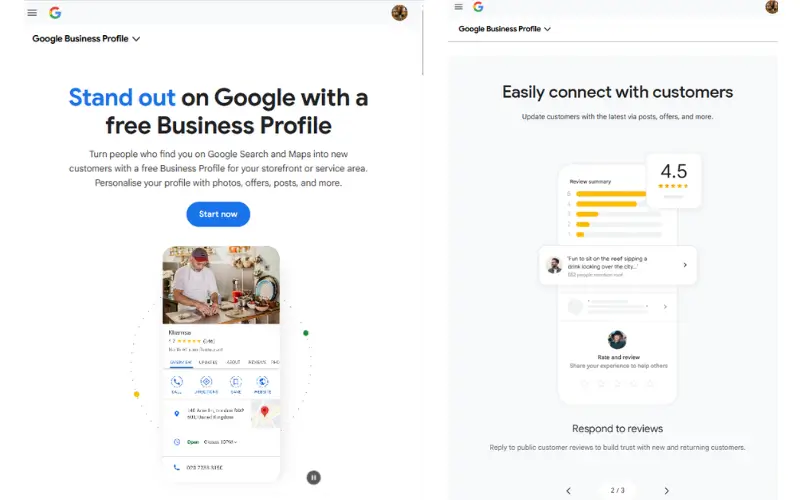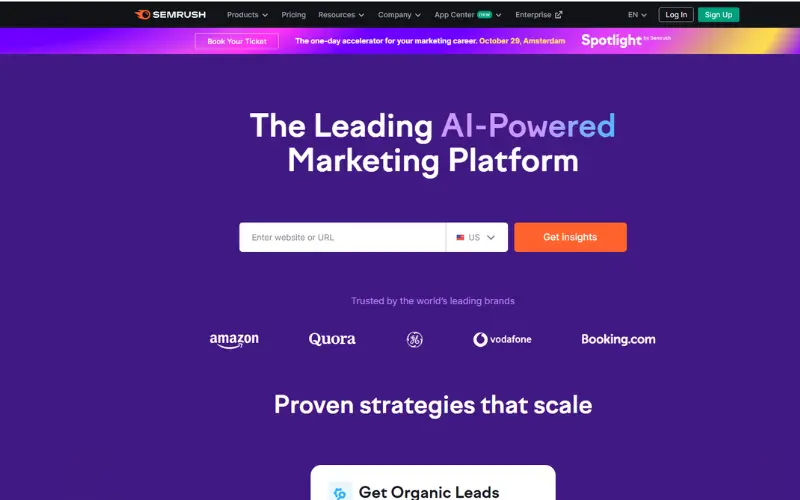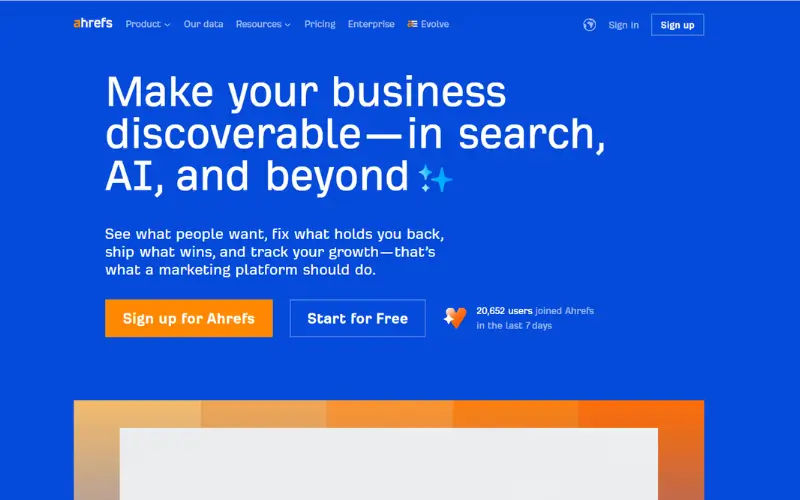Tried & Tested SEO Tools For Small Businesses
In today’s digital world, SEO Tools For Small Businesses are the most powerful key to online growth. Having just a website is not enough – ranking it on Google helps you reach the right audience.
The challenge is that the market is overloaded with SEO tools. For beginners, it becomes confusing to find out which options are affordable, practical, and actually deliver results.
When I started learning SEO, I was not just relying on theory. I worked on live projects and saw in real time which software was actually useful. Along the way, I found 5 such platforms that can be a Game-Changer for the owners of small businesses.
I am sharing my personal experience through this blog. Here, you will know how these platforms work, in which situations they are most helpful, and how the best SEO Tools For Small Businesses can improve their search rankings.
Why SEO Tools are important for small businesses?
- Growing online competition: Millions of websites are created every day. In such a situation, the right SEO Tools make you stand out from the crowd and give you visibility for your business.
- Affordable Marketing: Small businesses are often unable to spend money on expensive ads. Here Best SEO Tools For Small Businesses is useful because, which are long-term investments and bring growth on a low budget.
- Target audience: SEO tools help you find the right keywords, so that your content reaches directly to those people who are looking for your products and services.
- Analytics Tools: These tools tell you who is visiting your website, coming from which keyword, and how to interact with your content.
Best SEO Tools For Small Businesses
RankMath
RankMath is an WordPress SEO plugin that helps your website or blog get a better ranking in search engines like Google. It gets features like On-Page SEO, Keywords, Meta Tags, Schema Markup, and Google Search Console Integration etc.
When I made my WordPress Blog, the first step was to install an SEO Plugin. At that time, I chose RankMath because it is quite powerful in the free version and beginner-friendly
Rank Math’s features
- on-page SEO suggestions.
- Schema Markup Support for Local Businesses.
- Internal linking suggestions.
- Free and affordable paid plan.
- Easy Integration with Google Search Console.
If you want to know how Google Search Console compares with other indexing tools, check out our Google Search Console indexing guide.
My Experience with RankMath
Initially, my blog posts had an SEO score quite low. But when I started following RankMath’s suggestions (like putting the right keyword in the title, optimizing meta title and meta description, adding internal links and external links), then gradually the score of my posts started improving.
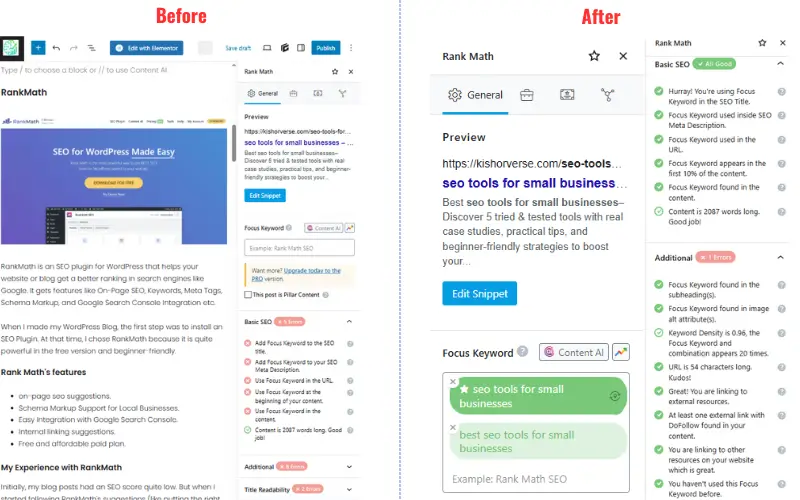
RankMath SEO – Before & After Optimization Results, Better Keyword Usage
Key takeaway: RankMath taught me that small optimization steps (like Focus Keyword, Alt Tags, Permalink Structure, etc) can also boost Search Visibility.
Why Small Businesses Should Use RankMath?
It is very important for small businesses to appear online. RankMath helps in this because:
- Useful SEO features are available in the free version itself.
- You can optimize the site without technical knowledge.
- It gives you step-by-step suggestions, such as using the right keyword, optimizing the Meta Description, and internal linking etc.
Pro & Cons
| Pros | Cons |
| Simple and Easy Dashboard. | Advanced features take a little time to understand. |
| The free version also gets good features. | Many settings can confuse new users. |
| Support for Local SEO (Schema). |
Answerthepublic
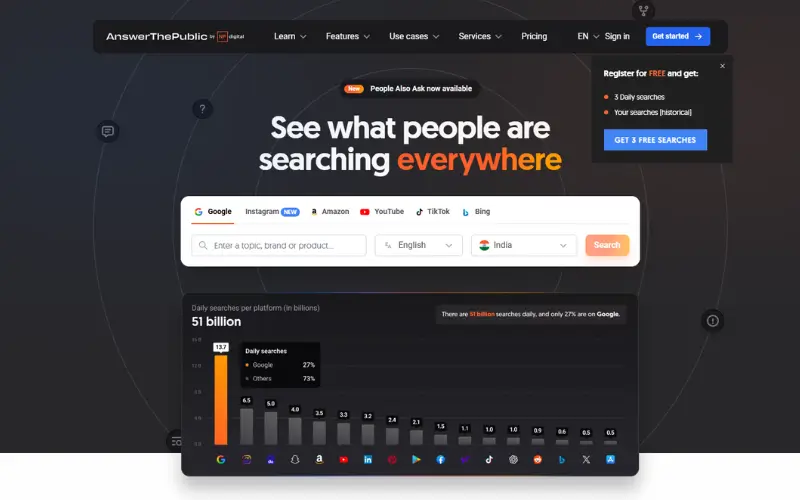
SEO Tools For Small Businesses content ideas – discover more at AnswerThePublic
Answerthepublic is a Keyword Research and Content Idea Tool, which shows people’s questions and queries visually.
When I started blogging, the biggest challenge was deciding on which topic to write. Every time, it is not easy to find the right topic from Keyword Research. Meanwhile, I tried AnswerthePublic.
But let me tell you, before, I not only tried one platform during keyword research, but I have tested a lot of platforms for keyword research. I am going to tell you about it further.
Features of Answerthepublic
Answerthepublic is a very helpful tool for small business owners.
- It tells what people are searching online and gives you Fresh Content Ideas.
- In this, you get keyword suggestions, long-tail keywords, and different keyword variations based on questions like what, why, and how.
- Its visual keyword map shows the entire topic in a clear and easy way.
My Experience with AnswerThePublic
When I entered the keyword “SEO Tools For Small Businesses” on AnswerThePublic, I immediately got dozens of questions and queries. Like:
- Which SEO tool is best for small businesses?
- best SEO Tools For Small Businesses.
- affordable SEO Tools For Small Businesses.
I prepared the blog using my research and knowledge on one of these keywords.
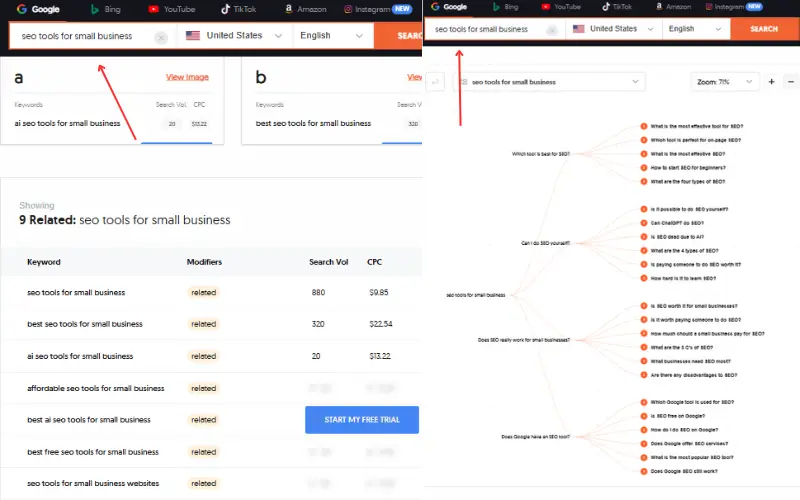
SEO Tools For Small Businesses – Keyword ideas & questions visualized via AnswerThePublic
Key Takeaway: Just finding the keyword is not enough, but it is more effective to understand the real queries of the readers and write content on them.
Why Small Businesses Should Use AnswerThePublic?
Small businesses need content that solves the actual problems of their target audience. This tool gives you the same questions that people are asking on Google, which increases the chances of getting relevant traffic to your blog or website.
Pros & Cons
| Pros | Cons |
| Basic keyword ideas are available in the free version. | The free version has a daily search limit. |
| Helpful in understanding the real demand of the audience. | A paid plan has to be taken for advanced filters. |
| Perfect tool for content planning. |
Google My Business
Google My Business is a free tool that helps small businesses get showcased on Google Search and Google Maps. In this, you can easily show your address, phone number, website, opening hours and customer reviews.
If you run a small business and want your local customers to find you quickly, then Google My Business is the most important tool for you.
Features of Google My Business
- Free listing so that your business is visible on Google Maps and Local Search.
- Customer reviews collection (best for building trust).
- Option to add photos, videos and product details.
- Facility to post weekly updates and offers.
- Insights report: How many people called, took directions or visited the website.
My experience with Google My Business
Skyfall Technology is my friend’s company, which gives website designing services in Nagpur, India. When I first saw her Google My Business Profile, the profile looked incomplete. Then I optimize the profile.
Seeing these reviews, my friend’s confidence increased considerably. Their business is now reaching people, and gradually, Trust is also being made.
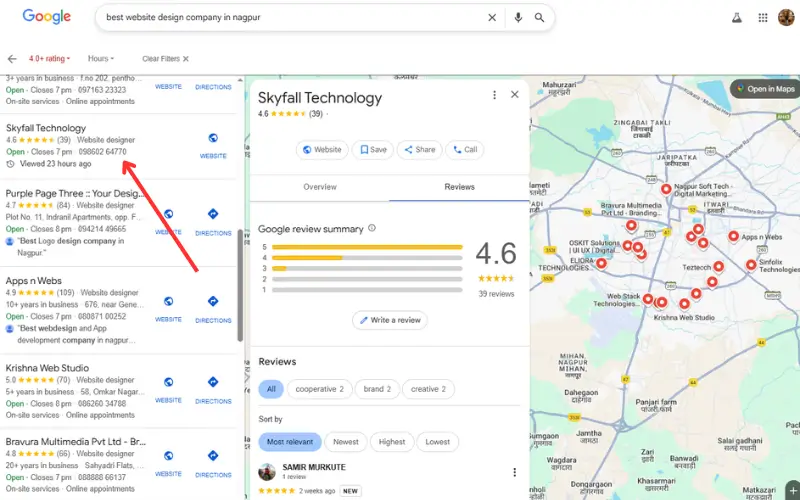
View Google My Business – How local businesses appear in search results & maps
Key takeaway: Google My Business is not just about increasing Local Visibility, but helps new businesses Trust of customers from the beginning.
Why Small Businesses Should Use Google My Business?
Local customers are the biggest strength for small businesses. If your shop, salon, cafe, or any service does not appear in local search, then you will be left behind your competition.
Pros & Cons
| Pros | Cons |
| Absolutely free tool. | Profile appears inactive if not updated regularly. |
| The easiest way to reach local customers. | May have to handle negative reviews. |
| Customer reviews increase trust and credibility. |
Semrush
Semrush is an easy and helpful SEO tool. With this help, you can find the right keywords, see the competitors of your website, check backlinks, and make your website better. Semrush is an all-in-one tool that increases the ranking of your website and brings more traffic.
While learning SEO, I understood that just writing content will not work.If keyword research is not properly done, then the blog will not rank Meanwhile, I used Semrush’s Free Trial and learned Keyword Research Practically.
Features of SEMrush
- Advanced keyword research.
- Competitor analysis.
- Backlink audit & domain authority check.
- On-page SEO audit.
- Content Marketing Toolkit.
My Experience with Semrush
I put the Keyword “SEO Tools For Small Businesses” in the Keyword Magic tool. SEMrush showed me its search volume, keyword differences, and related long-tail keywords.
Dashboard Example: SEO Tools For Small Businesses, What are the Best SEO Tools For Small Businesses?
Using these keywords, I created my blog structure.
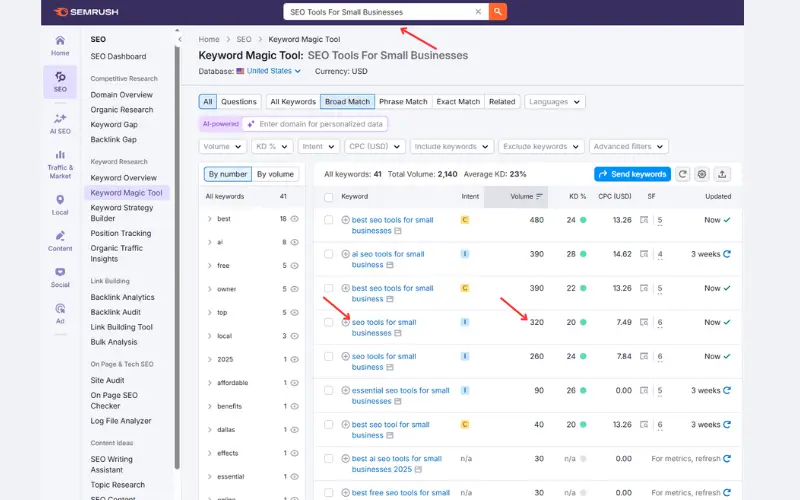
Analyze keywords and competitors with SEMrush Keyword Magic Tool
Key Takeaway: Semrush taught me that only high-volume keyword targets are not beneficial, but long-tail and Less Competitive Keywords are more effective for small blogs.
Why Small Businesses Should Use Semrush?
Because if you target the right keywords from the beginning, then your blogs and pages will rank faster. Also, by looking at the data of competitors, you will be able to understand where the real opportunities for growth are in your Niche.
Pros & Cons
| Pros | Cons |
| Complete SEO toolkit | Accurate keyword data. |
| Industry standard in competitor research. | Beginners may find the interface a bit complex. |
| Accurate keyword data. |
Ahrefs
Ahrefs is a powerful SEO Tool that most people use for backlink research and competitor analysis, and this is also considered one of the Best SEO Tools For Small Businesses for small business owners.
The second most powerful tool after Semrush is Ahrefs. I also used the Free Trial and understood how important Backlinks and Competitor Research are in SEO.
Ahrefs’s features
- Backlink Analysis (Which site is linking to your competitor?).
- Keyword Explorer (Keyword Difficulty, Traffic Potential).
- Site Audit (Technical SEO Issues Identification).
- Content Explorer (Finding Niche-Specific Trending Content).
- Rank Tracker (Daily Ranking Track of Keywords).
My experience with Ahrefs
I put my competitor blogs in Ahrefs and saw how many backlinks they have, from which websites they have gotten, and in which keywords they are ranking.From this process, I understood that blogs with high authority backlinks rank more quickly.
Key Takeaway: I learned from this that content is not enough – backlinks also play a very important role. And this is the reason that Ahrefs is counted among the most effective SEO Tools For Small Businesses, as these small business owners because it gives the right backlink opportunities and competitor insights.
Why Small Businesses Should Use Ahrefs?
Ahrefs is for small businesses to keep an eye on a neighbor’s shop. This shows where your competitors are taking backlinks and moving beyond which keywords. You can also grow smartly by catching this information.
Pros & Cons
| Pros | Cons |
| The most trusted tool for backlink research. | Price is high (small businesses can manage a budget). |
| Detailed competitor insights | Bit difficult for beginners to learn. |
| Accurate keyword & ranking data. |
How to Choose SEO Tools:
Whenever you choose SEO Tools For Small Businesses, it is not enough to focus only on features. Think whether its free or affordable plan will work for you or not, and whether beginners will be able to use it in a simple way or not.
If your goal is to increase local visibility, then choose SEO Tools For Small Businesses that offer Google My Business integration or local SEO support.
On the other hand, if you want to work on long-term growth and competitor analysis, then the best SEO Tools For Small Businesses like SEMrush or Ahrefs will be perfect for you.
SEO Tools Comparison:
| Tool Name | Best For | Pricing Starts At Monthly |
| Google My Business | Local visibility | Free |
| RankMath | WordPress SEO optimization | Free + $6.99/ month |
| SEMrush | Complete SEO + Marketing | $139/month |
| Ahrefs | Backlink + Competitor SEO | $129 /month |
| AnswerThePublic | Content ideas & keywords | Free + $11/month |
Final Thought: SEO Tools For Small Businesses – Tried & Tested
In today’s digital era, SEO is not just an option for small businesses; it is a survival.
I have personally tested some of the best SEO Tools For Small Businesses:
- RankMath – easy on-page SEO.
- AnswerThePublic – content ideas and keyword questions.
- Google My Business – local SEO.
- SEMrush – keyword research + competitor analysis.
- Ahrefs – backlink research and competitor strategy.
If indexing speed is your biggest challenge, don’t miss my comparison of Google Search Console vs Rapid URL Indexer
Disclaimer: This blog is based on my experience and research. Information about tools, such as price and features, etc, may change from time to time, so please check their official websites for the latest information.
FAQ
1) What are the best SEO Tools For Small Businesses?
RankMath for small business, Google My Business, AnswerThePublic, Semrush, and Ahrefs are practical and the best SEO Tools For Small Businesses. These are useful for everyone, from beginners to growing businesses.
2) Why Should Small Businesses Use SEO Tools?
Small businesses online with SEO Tools are easily visible and reach the right customers without spending more. They track the growth fast.
3) What Should Small Business owners look for when picking SEO Tools?
Business owners should choose SEO Tools that are user-friendly, fit in the Budget, and give Result-Driven Features.
4) Do small businesses still need an SEO agency if they use SEO tools?
SEO Tools help, but there is always a need for an agency or expert for strategy and creative execution.
5) Difference between Free SEO Tools and Paid SEO Tools?
Free tools only give information about the initial level, while Paid Tools take you deeply intoCompetitor Research, Performance Tracking, and Automation.